
I am, or should I say was, a JotForm fanatic.
I LOVED the tool. Everything about it was perfect for me.
I created complex forms and advanced workflows for myself and my clients.
This tool could do no wrong.
But I think I may have found a new love.
In fact, I know I have.
It’s called Fillout (affiliate link), and it is as near as perfect as I can imagine.
Before I go into the comparison, let’s discuss when and why we need forms to begin with.
Why forms?
Forms are one of my favorite time-saving secrets.
Forms will help you save time, stay organized, and kiss the overwhelm goodbye.
Create forms to fill out at key points in your sales process or project management.
Examples:
- On an initial (/scope) call with a new client
- Updates from a client
- Purchasing requests
- Meeting summaries with your employees
- Onboarding forms
- Segmentation forms
But here’s the fun part.
You can integrate your form with your CRM, PM tool, invoicing tool, ESP—or all of them!
For example: Meeting summary form.
During your meeting with a client, input all relevant details into the form (e.g. project due date, stages, next steps). Hit Submit.
If you’re using an internal form you can add a field for notes about your (top secret 🤫) impressions from the call.
Now, you can use all the fields to trigger specific actions (using native integrations, Zapier, or similar).
👉 Have each stage created as a task in your PM tool.
👉 Have the assignee defined based on what you filled out in the form.
👉 Have the due dates defined based on the dates discussed. You can even mark specific dates as milestones.
👉 Have email reminders set up for each stage.
👉 Have a follow up-meeting invitation sent based on the dates in the form.
👉 Have an invoice created and sent.
When you use the right tool, you can even have conditional logic in a form. This means that certain fields will appear based on the answers to previous questions.
Which tools are out there?
You’ve probably tried Google Forms (I mean who hasn’t, right?).
It’s a great tool. Free, easy to use, and they even have conditional logic. Plus they integrate with ease.
But let’s be honest, it doesn’t look professional. You’re limited in the design capabilities and it just has a cheap look and feel to it.
If you’re building a professional looking brand, you want something with more umph!
Many project management tools (and even CRMs) have built in forms. Some are stronger than others. Most lack in the design department. Meaning, you’re limited with the level of design capabilities the tool gives you.
When looking to compare some of the tools out there, here are some of the factors to consider:
1. Ease of use
2. Integrations (native and 3rd party)
3. Design capabilities
4. Conditional logic
5. Pre-fill options
6. Hidden fields
7. Option to continue editing after submission
8. Pricing
9. Payment collection options
10. eSignature options
11. Form limitations (number of entries, number of file uploads)
12. Advanced features (such as reCaptcha)
There are many (MANY) tools we could look into. I could research and write about forms and have my hands full for weeks.
So let’s just compare a few of the major options out there
JotForm
Fillout
Typeform
Tally
Formstack
Google form
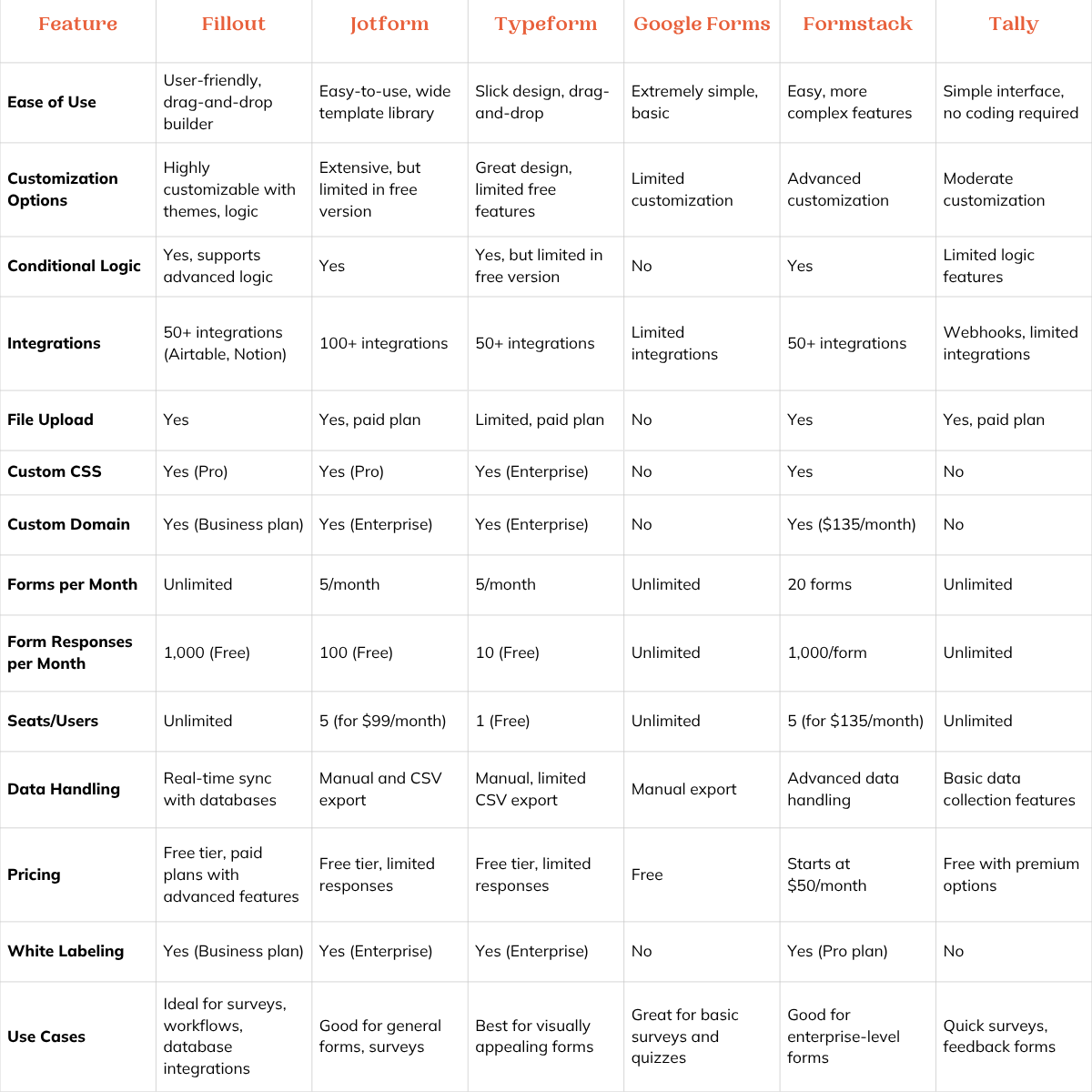
And in addition, let’s compare to some from creation options within tools like
Airtable
Asana
Notion
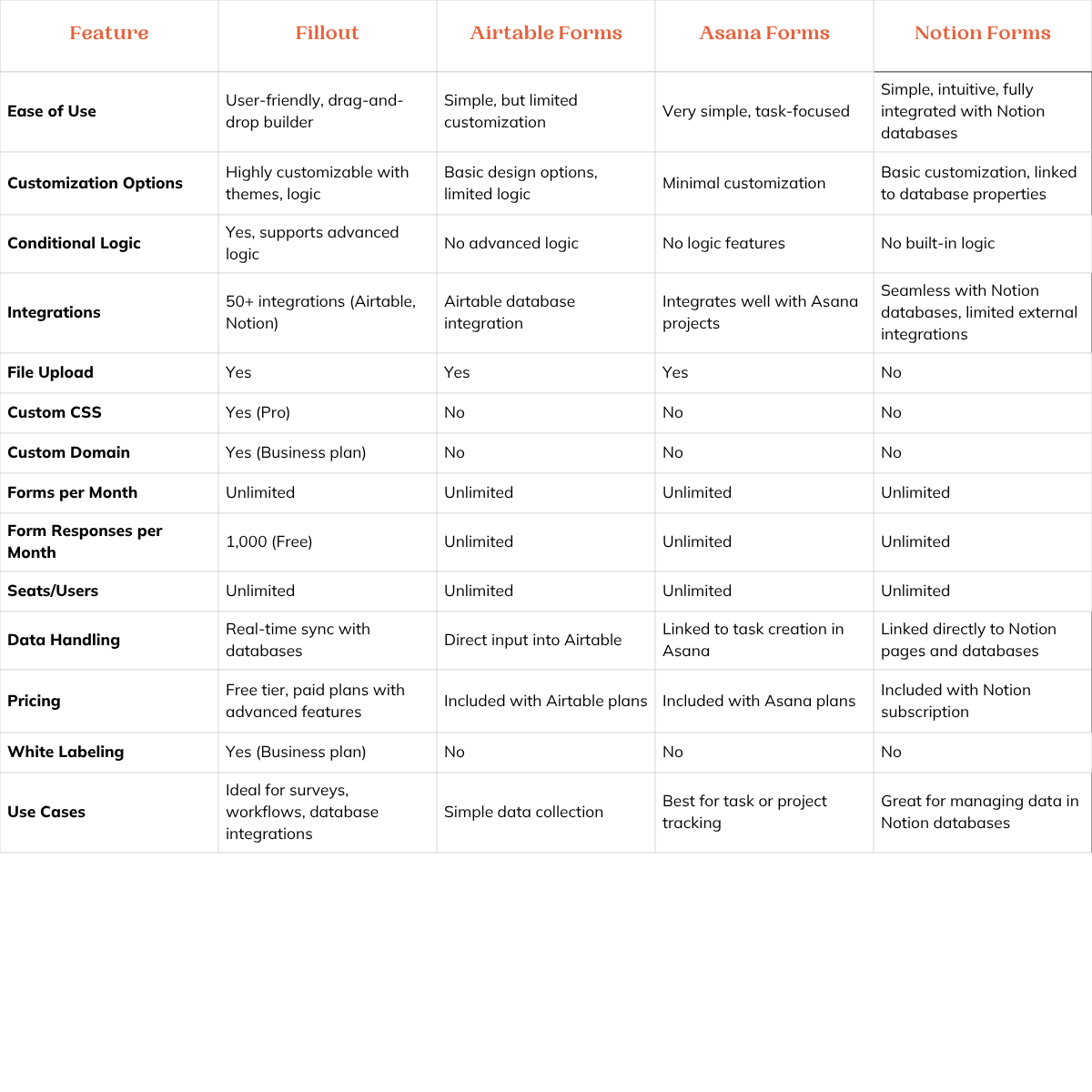
The ultimate form tool: why Fillout beats the competition
Forms are one of the biggest time-saving secrets in business operations. They help you save time, stay organized, and eliminate overwhelm by capturing information at key points in your sales process or project management workflow.
Why forms matter for your business
Create forms to streamline these critical touchpoints:
- Initial scope calls with new clients
- Client update requests
- Purchase approvals
- Employee meeting summaries
- Client onboarding processes
- Audience segmentation surveys
The real power comes from integration. Connect your form with your CRM, project management tool, invoicing system, or email service provider to automate your entire workflow.
Real-world example: A client meeting summary form can automatically create project tasks in your PM tool, assign team members based on form responses, set due dates from discussed timelines, schedule follow-up meetings, and even generate invoices. All from one form submission.
Key features to evaluate in form builders
When comparing form tools, focus on these essential capabilities:
1. Ease of use - How quickly can you build professional forms?
2. Integrations - Native connections plus third-party options
3. Design flexibility - Professional appearance that matches your brand
4. Conditional logic - Dynamic forms that adapt based on responses
5. Pre-fill capabilities - Reduce friction for repeat users
6. Hidden fields - Pass data behind the scenes
7. Edit after submission - Allow users to update their responses
8. Pricing structure - Cost per form, responses, or users
9. Payment processing - Built-in payment collection
10. Digital signatures - Legal document capabilities
11. Form limitations - Response limits, file upload restrictions
12. Security features - reCaptcha, data encryption, compliance
How the top form builders compare
Standalone form builders comparison
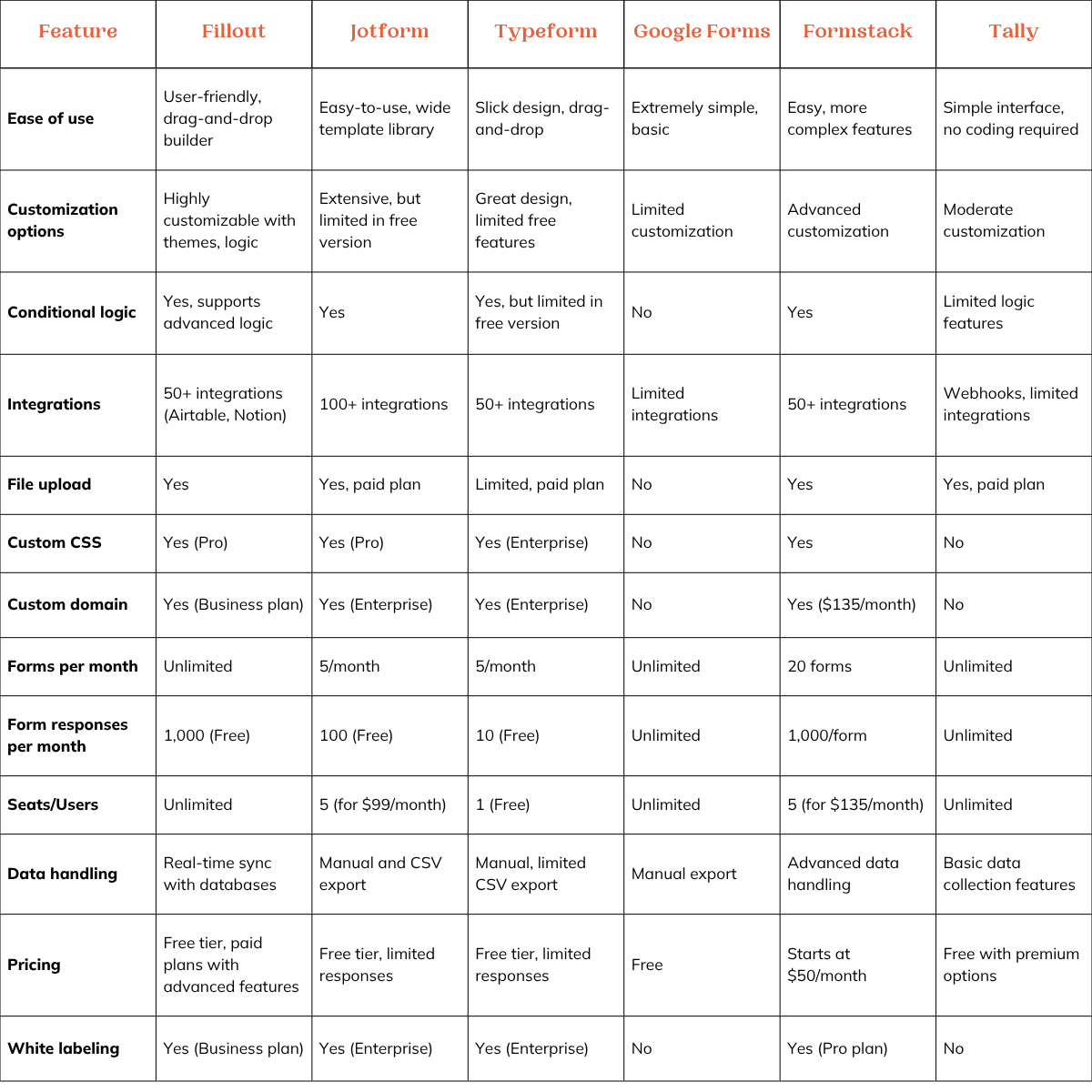
Built-in form options comparison
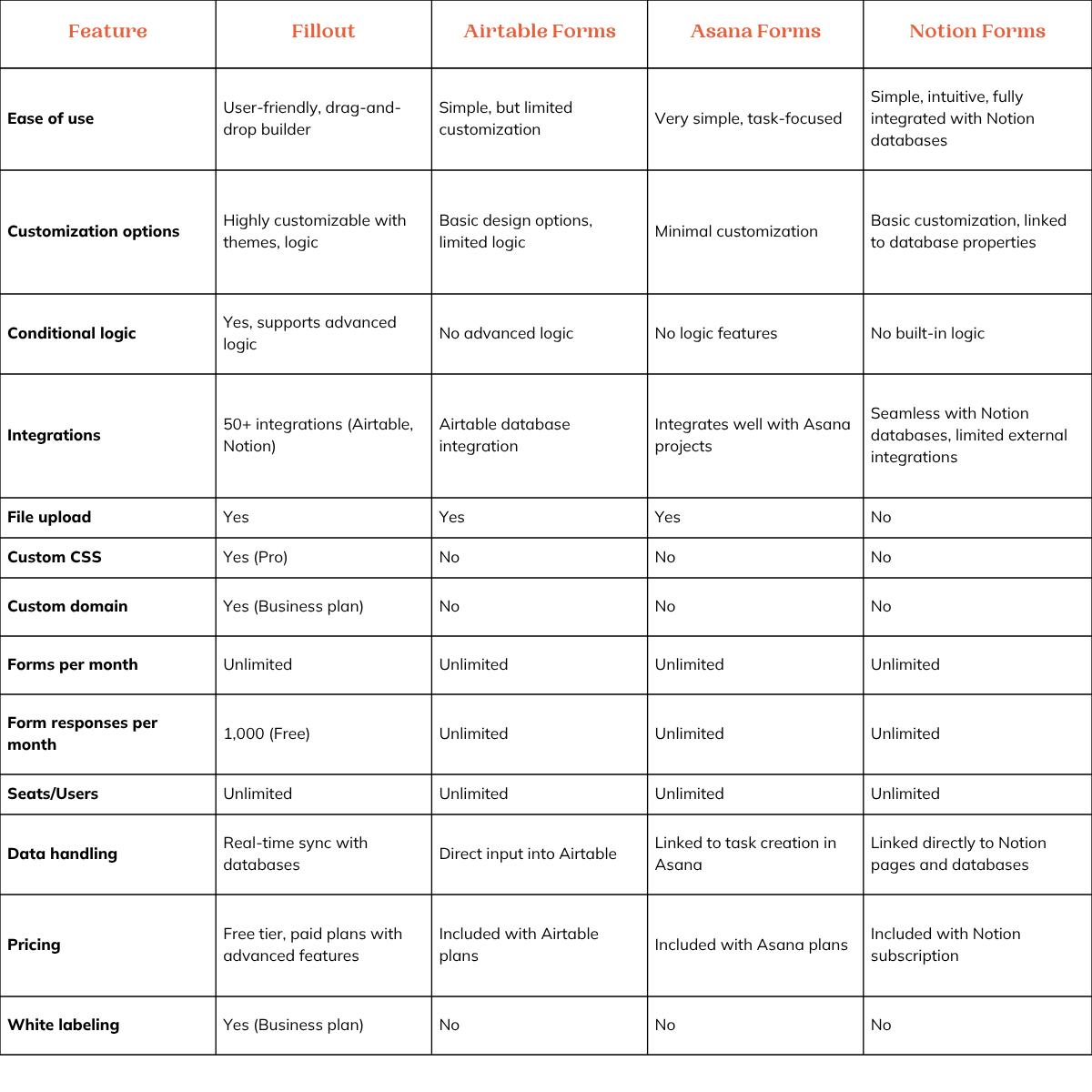
Why Fillout stands out from the competition
After extensive testing, Fillout emerges as the clear winner for most business use cases. Here's what makes it exceptional:
Superior user experience
Fillout strikes the perfect balance between powerful features and intuitive design. The drag-and-drop builder feels natural, and you can create professional-looking forms in minutes rather than hours.
Generous free tier
While competitors like Typeform limit you to 10 responses per month and Jotform caps at 100, Fillout provides 1,000 monthly responses on their free plan. This makes it viable for growing businesses without immediate upgrade pressure.
Advanced conditional logic
Fillout's conditional logic capabilities rival enterprise-level tools. Create dynamic forms that show or hide fields based on previous answers, making the user experience smooth and relevant.
Seamless integrations
With 50+ native integrations including popular tools like Airtable, Notion, Slack, and major CRMs, Fillout connects easily with your existing workflow. The integration setup is straightforward, often requiring just a few clicks.
Professional design capabilities
Unlike Google Forms' basic appearance, Fillout forms look polished and professional. The customization options let you match your brand perfectly without needing design expertise.
Unlimited users and forms
Many competitors charge per user or limit form creation. Fillout provides unlimited users and forms even on free plans, making it perfect for teams of any size.
Best use cases for Fillout
Fillout excels in these scenarios:
Client onboarding: Create multi-step forms with conditional logic that adapt based on client type, automatically populating your CRM and triggering welcome sequences.
Lead qualification: Build smart forms that segment prospects based on their responses, routing hot leads directly to sales while nurturing others through automated email sequences.
Project intake: Collect all project requirements upfront with conditional fields that show relevant questions based on project type, automatically creating tasks and timelines in your project management tool.
Event registration: Handle complex registration scenarios with pricing tiers, add-on options, and payment processing all within one seamless form.
Customer feedback: Design professional surveys that integrate with your customer success platform, automatically flagging issues for follow-up.
Getting started with Fillout
Begin with these simple steps:
- Sign up for free at Fillout.com
- Choose a template or start from scratch
- Add your fields using the drag-and-drop builder
- Set up conditional logic for dynamic responses
- Connect integrations to your existing tools
- Customize the design to match your brand
- Test thoroughly before publishing
- Share your form via link, embed, or popup
The bottom line
While tools like Google Forms work for basic needs and enterprise solutions like Formstack offer advanced features, Fillout provides the sweet spot of professional capabilities, generous free limits, and intuitive design.
For businesses looking to streamline their data collection without breaking the budget or overwhelming their team with complex tools, Fillout represents the new standard in form building. It combines the best features from premium tools with the accessibility every growing business needs.
The shift from basic form tools to Fillout isn't just an upgrade in features. It's an upgrade in how efficiently your business can capture, process, and act on critical information.























