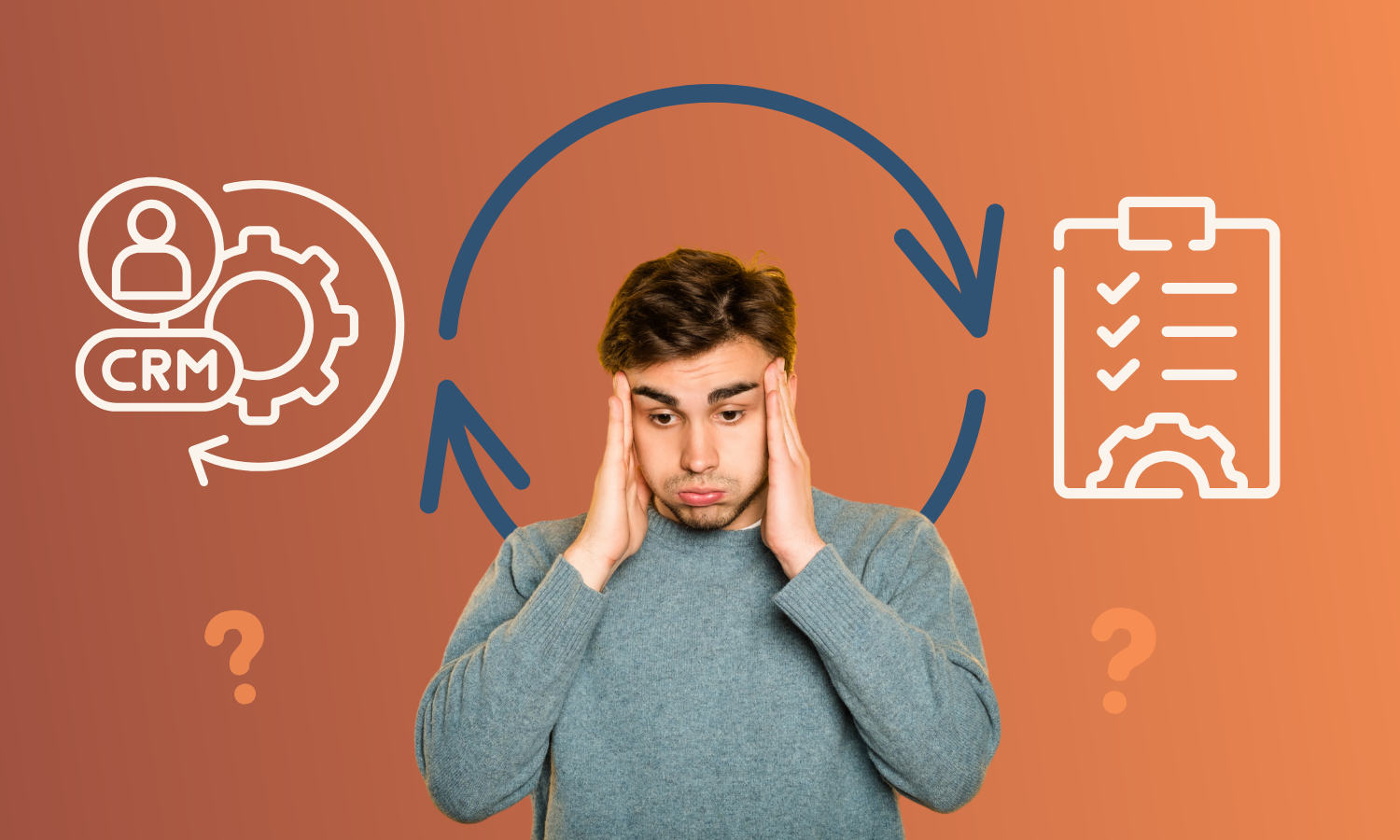
With all the multitude of software out there today, organizations often find themselves with powerful tools that work in isolation. You might have a sophisticated CRM system storing comprehensive client data, paired with a robust task management platform that keeps your team organized. Each tool excels in its domain, but the space between them becomes a productivity black hole.
This scenario represents one of the most common workflow challenges facing growing businesses: the "data island" problem. When critical business systems operate in silos, even the most well-intentioned teams struggle to maintain consistency and follow-through.
The anatomy of a workflow breakdown
Understanding the breakdown points
The workflow typically unfolds like this: your team conducts client meetings, diligently enters comprehensive notes into the CRM, identifies multiple next steps, and then faces the manual task of translating those insights into actionable items within your project management system.
The challenge isn't just about data entry. It's about context preservation, priority assignment, and ensuring nothing gets lost in translation. Team members often find themselves making judgment calls about what deserves immediate attention versus what can wait, leading to inconsistent execution across different clients or projects.
Consider a typical client consultation that results in five different action items: scheduling a follow-up meeting, preparing a custom proposal, researching industry-specific solutions, connecting the client with a specialist, and updating internal documentation. Each item has different urgency levels, involves different team members, and requires different resources. Without systematic capture and distribution, the likelihood of comprehensive follow-through diminishes significantly.
Why integration isn't just about convenience
The hidden costs of disconnected systems
The impact extends far beyond simple inefficiency. Organizations dealing with fragmented workflows face several critical challenges:
Revenue leakage through missed opportunities. When follow-up actions aren't systematically captured and executed, potential sales, renewals, or expansion opportunities slip away unnoticed. The cost isn't just the immediate lost revenue, but the long-term relationship damage when clients perceive inconsistent service delivery.
Inconsistent client experiences. Without standardized information flow, client interactions vary dramatically based on individual team member habits and memory. Some clients receive prompt, comprehensive follow-up while others experience delays or incomplete service delivery.
Team cognitive overhead. Constant context-switching between systems, manual data reconciliation, and the mental burden of remembering to transfer information creates significant cognitive load. This overhead reduces time available for higher-value activities and contributes to burnout.
Visibility and accountability gaps. When actions and outcomes aren't systematically tracked across integrated systems, managers lose insight into team performance, client satisfaction trends, and operational bottlenecks. This lack of visibility makes it difficult to identify improvement opportunities or scale successful processes.
The form-based solution that changes everything
Structured data capture: the foundation of integration
The most effective solution involves fundamentally rethinking how information is captured during client interactions. Rather than relying on free-form notes that require manual interpretation and action extraction, structured forms provide a framework that automatically distributes information to appropriate systems.
This approach works by designing intake forms that serve dual purposes: capturing comprehensive meeting details for historical reference while simultaneously identifying specific action items that trigger automated workflows. The key is building forms that match your actual business processes rather than generic templates.
For example, instead of a single text field for "meeting notes," a structured approach might include:
- Client context and background information (flows to CRM)
- Specific service needs identified (creates project templates)
- Referral opportunities (generates outreach tasks)
- Timeline requirements (sets deadline-driven milestones)
- Resource needs (triggers resource allocation workflows)
Each structured field can then feed into different systems based on its purpose and urgency level. This eliminates the translation step that typically causes information loss and delays.
The calendar trigger that saves hours
Calendar-driven automation: leveraging existing touchpoints
Another powerful integration pattern involves connecting calendar events to automated task creation. Since most business interactions already involve calendar scheduling, this touchpoint provides a natural trigger for downstream workflow automation.
The approach works by establishing naming conventions or categories for different meeting types. When a calendar event matching specific criteria is created, it automatically generates corresponding project structures, task assignments, and resource allocation.
This method proves particularly valuable for recurring business processes. Client onboarding sequences, quarterly reviews, project kickoffs, and other standardized interactions can trigger comprehensive workflow automation based solely on calendar scheduling.
The sophistication can scale with organizational needs. Basic implementations might create simple task reminders, while advanced versions could generate entire project hierarchies, assign resources based on client size or service type, and even pre-populate templates with client-specific information pulled from integrated CRM data.
Making it sustainable
Implementation strategy: building for sustainability
Successful system integration requires a methodical approach that prioritizes sustainability over complexity. The most common failure pattern involves attempting to automate too many processes simultaneously, creating maintenance overhead that ultimately exceeds the efficiency gains.
Start with highest-impact, lowest-complexity workflows. Identify the single most painful disconnect between your systems and address that first. This might be ensuring that all client meetings automatically generate follow-up task lists, or that project milestones trigger appropriate CRM updates. Get one workflow functioning reliably before adding complexity.
Match technical sophistication to team capabilities. The most elegant integration system fails if your team can't maintain it consistently. Consider not just current technical skills, but realistic capacity for learning new tools and processes. Sometimes a simpler solution that gets used consistently outperforms a sophisticated system that's frequently bypassed.
Build in feedback loops and adjustment mechanisms. No integration works perfectly from day one. Design your initial implementation with monitoring capabilities that help you understand where the system works well and where adjustments are needed. This might involve tracking completion rates for auto-generated tasks, measuring time savings from reduced manual data entry, or monitoring client satisfaction scores.
Plan for scalability without over-engineering. Design your integration architecture so it can grow with your organization, but don't build complexity you don't currently need. Focus on creating clean data structures and logical workflow patterns that can accommodate future enhancement without requiring complete rebuilds.
Questions to ask yourself
Strategic questions for planning your integration
Before selecting integration tools or designing workflows, establish clarity around your specific requirements and constraints:
Information flow mapping: What specific data points need to move between which systems? Rather than assuming you need to sync everything, identify the critical information that drives business decisions or client outcomes. This might include client contact updates, project status changes, or resource allocation decisions.
Access and permission requirements: Who needs access to which information, and what level of detail is appropriate for different roles? Consider not just current team structure, but how access requirements might change as your organization grows.
Pain point prioritization: Distinguish between problems that significantly impact business outcomes versus those that are merely inconvenient. Focus integration efforts on addressing issues that affect revenue, client satisfaction, or team productivity rather than minor workflow inefficiencies.
Technical capacity assessment: Evaluate your team's realistic ability to implement and maintain different levels of integration complexity. This includes not just technical skills, but time availability for learning new systems and ongoing maintenance requirements.
Success measurement criteria: Define specific metrics that will indicate whether your integration efforts are successful. This might include task completion rates, time savings measurements, error reduction, or client satisfaction improvements.
The bottom line
The long-term impact of connected systems
When implemented thoughtfully, CRM and task management integration creates benefits that compound over time. Beyond immediate efficiency gains, connected systems enable organizational learning and continuous improvement.
Integrated data provides insights into patterns that wouldn't be visible in isolated systems. You might discover that certain types of client meetings consistently generate specific categories of follow-up work, enabling you to build predictive resource planning. Or you might identify bottlenecks in your workflow that only become apparent when you can track processes end-to-end across multiple systems.
Perhaps most importantly, seamless integration creates the foundation for consistent client experiences that can scale with organizational growth. When information flows automatically between systems, client service quality becomes less dependent on individual team member habits and more dependent on well-designed processes.
The goal isn't perfect integration across every possible system. Instead, focus on creating thoughtful connections between the workflows that matter most to your business outcomes. Start with one high-impact integration, refine it until it works reliably, and then gradually expand based on demonstrated value and organizational capacity.
Your tools should amplify your team's capabilities, not create additional overhead. When systems work together seamlessly, they free up cognitive resources for higher-value activities like strategic thinking, relationship building, and creative problem-solving.























